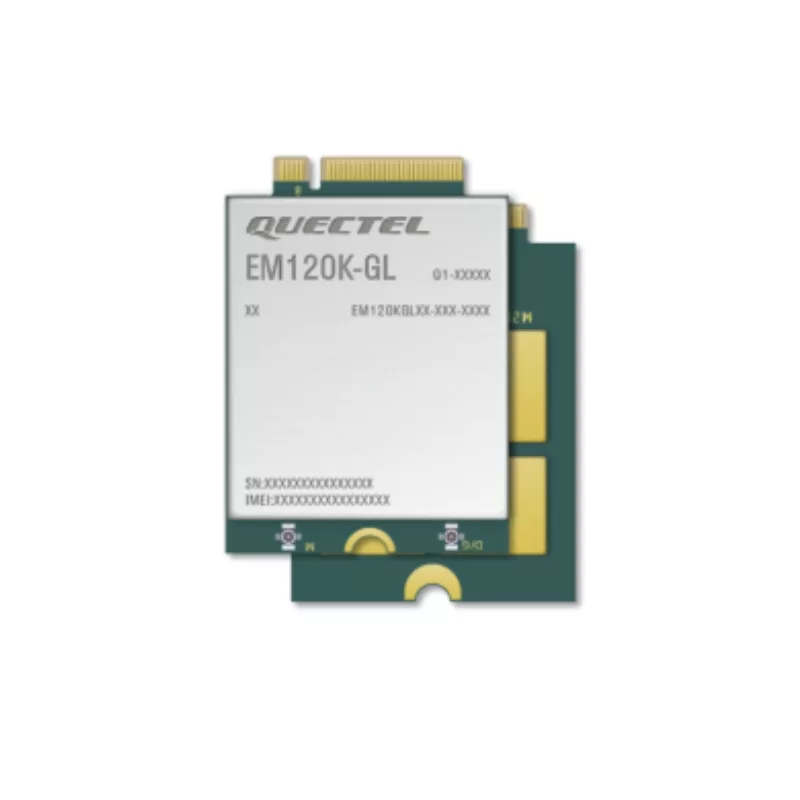The cellular router building community as a whole has noticed that the picture on the front of the WG1608 routers shows the SIM insertion in a confusing way. The WG1608 Sim Tray isn't hard to use, once you know how its setup.
In order to help everyone we can reach, we have put together a quick picto-tutorial on how we should be inserting the SIM into the SIM tray of the WG1608D-M routers.
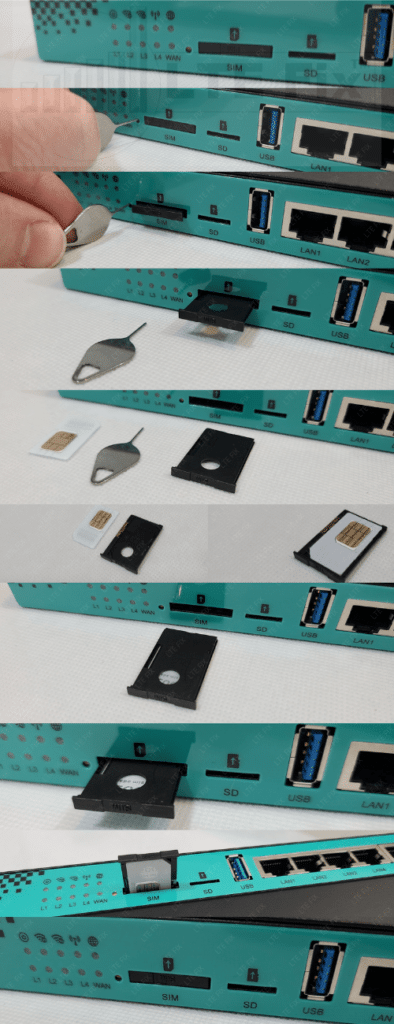
Starting from top to bottom. The SIM tray image atop the SIM trays slot is a confusing picture. So we are here to help.
Get a tack, or phone SIM tray tool, or any small hard item that will fit in the the small hole just to the left of the SIM tray.
Press in firmly and the SIM try will become ejected.
Grab the SIM tray and pull it out. Notice that it is technically upside-down. This is because the SIM card is on the top of the routers board, requiring that the SIM cards pins face the router board. Since the tray is one sided, this requires the tray to be upside-down to expose the SIM cards copper chip to the routerboards SIM pins.
Flip the Tray over and align the SIM card (or adapter with SIM card inside) up with the notched corner of the card/adapter with the same notched corner in the tray.
Place the SIM in all the way down, pressing firmly to ensure it is fully snapped into place.
Turn the try back upside down, holding your SIM card in place if you are using an adapter for the SIM card, and insert into the router.
NOTE: It's easier to flip the router upside down so you don't have to hold the SIM card into the tray.
Gently push the SIM try into the router while also making sure the SIM card has not come out of the SIM adapter or tray in any way. It is very easy to damage the SIM slots pins, and you do not want to have to deal with that. LTE FIX is NOT responsible for damage to SIM slots. You have full responsibility for your own actions here.
Once you have the SIM tray full inserted into the case, push firmly and fully, to where it definitely will not go in any further, you are done. The WG1608D-M Sim Tray isn't so hard now!
If you need help installing a modem into the WG1608D-M router, there is a tab on the listing called "Modem Installation Instructions". That should get you well on the way to getting up and connected.
For a selection of modems to use with the WG1608D-M router, check out our full line of in stock modems here: https://thewirelesshaven.com/product-category/modems/
Don't forget our cellular antennas: https://thewirelesshaven.com/product-category/antennas/cellular-antennas/
Antenna Cables: https://thewirelesshaven.com/product-category/cables/antenna-coax/
For technical issues and a huge resource for tutorials and the latest talk on cellular connectivity please visit our forum over at https://wirelessjoint.com