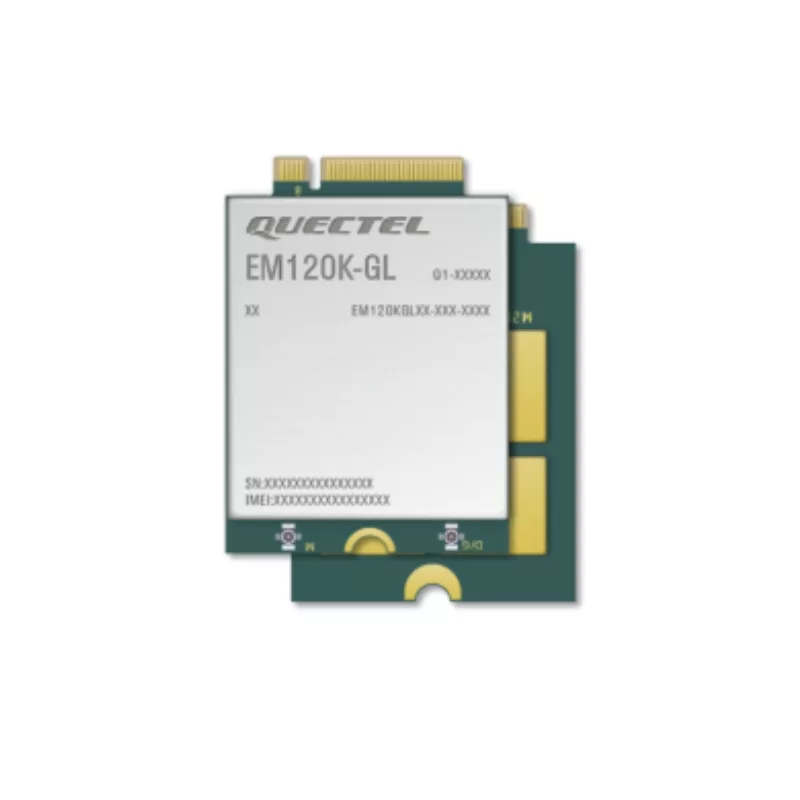Quectel Wireless
MBIM Composition
AT+QCFG="USBNET",2
QMI Composition
AT+QCFG="USBNET",0
ECM Composition
AT+QCFG="USBNET",1
After changing the modems mode, you must power cycle your router (Power down, Power up) or send the modem the following AT Command:
AT+CFUN=1,1
Sierra Wireless
The following commands are only for the listed modems below. Do NOT use this exact command on other Sierra Modem models without FIRST referencing the specific modems AT Command manual from Sierra Wireless:
- EM7455
- EM7430
- MC7455
- MC7430
MBIM Composition
AT!USBCOMP=1,1,1009
QMI Composition
AT!USBCOMP=1,1,10D
The following commands are only for the listed modems below. Do NOT use this exact command on other Sierra Modem models without FIRST referencing the specific modems AT Command manual from Sierra Wireless:
- EM7565 (CAT12 Modem)
- EM7511
- EM7411
- MC7411
MBIM Composition
AT!USBCOMP=1,3,1009
QMI Composition
AT!USBCOMP=1,3,10D
After changing the modems mode, you must power cycle your router (Power down, Power up) or send the modem the following AT Command:
AT!RESET