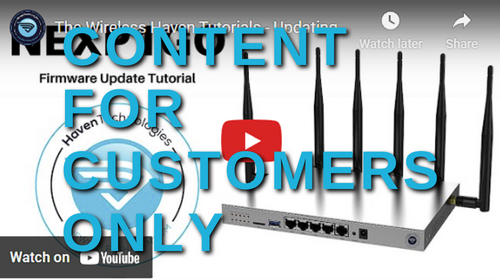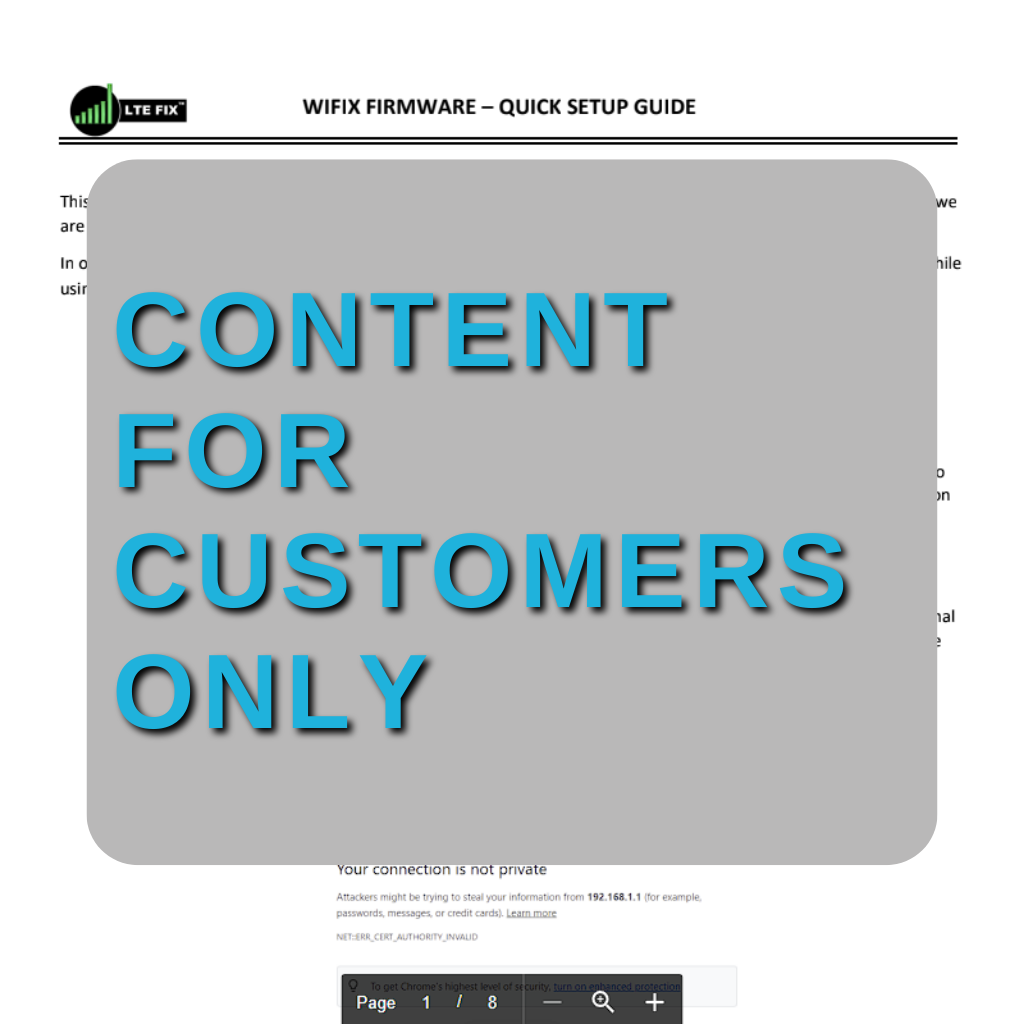Help Page - NEXS2GO Router

Everything we can provide, to date, specific to the NEXS2GO router should be found on this page.
Community
Visit our community over at https://wirelessjoint.com for troubleshooting, carrier connectivity tips, and tons of information for the beginner all the way to the advanced user.
Our Facebook group is very active and constantly growing, visit us at the LTE 5G Hacks Facebook group.
Firmware
The latest NEXS2GO router firmware is always provided to our customers, if you see this message then either you haven’t purchased one of the NEXS2GO routers or you are not logged in to your account.
If you feel this is in error, please shoot us an email and let us know and we will get the issue corrected.
Tutorials
We produce tutorials and resources as often as we can. Check back often. If there is anything for your WiFiX NEX router you need help with and you cannot find the information here, please reach out via our contact form and let us know how we can help you.
Notice: Our tutorial content is for Wireless Haven customers. If you are not able to watch the videos and you believe that you should be able to, please contact us so we can ensure that you have membership to this content based on your purchases. You must be logged into your account to see this tutorial content.
Updating the WiFiX Firmware
Follow with us as we show you how to update your WiFiX router to the latest firmware release.
This process is the same for all WiFiX routers.
Live Streaming TV on WiFiX Firmware - VPN
Sometimes streaming Live TV on a wireless internet system can get blocked by the streaming service provider.
This is the start to finish way to install streaming specific VPN service from Torguard on any WiFiX router.
Modem MHF4 Connector Installation
Installing the small MHF4 antenna connectors is not easy. Here is a visual guide on how we do just that.
Using the PoE power via WAN port as a LAN port.
Do you need to use the PoE function of the NEXS2GO router?
The process is the exact same for both the NEXS2GO and NEXP1GO router.
This video steps you through the entire process from beginning to end.
NOTE: Contact us to make sure you have a PoE version. Only the NEXS2GO routers that are shipped with 5G modems are PoE power capable.
WiFiX Firmware - Disable the WiFi Radios
If you don’t need the WiFi function of your WiFiX router, here is the step by step method to disable the WiFi radios of your router.
Quectel Modem Modules - Updating modem firmware while the module is in the router
If your router has a free USB port (sometimes a USB hub is needed, if you are using the port for your modem) then you can keep your modem in your router and update the modem firmware with a simple USB thumb drive or portable hard drive.